Blog
Enhance Communication with the Power of Microsoft Teams Avatars and Captioning
29/01/2024
Effective communication is the key to successful collaboration in a fast-paced digital world. Microsoft Teams, a revolutionary platform designed for seamless teamwork and communication, has introduced innovative features that not only enhance user experience but also foster inclusivity and accessibility. In this blog post, we'll discover more about Microsoft Teams avatars and captioning, exploring how these features are transforming the way we connect and collaborate.
> Bring Personalisation to Communication with Microsoft Avatars
![]()
Microsoft Teams avatars are not just your average profile pictures, they are dynamic, expressive representations of your digital identity. With a myriad of customisation options, users can create avatars that mirror their personality, adding a touch of creativity to the professional interactions. These avatars are not only used on your profile but also appear in various exchanges, injecting a sense of humanity into virtual conversations.
Key Features of Microsoft Teams Avatars
- Customisation - Users can personalise their avatars with diverse hairstyles, outfits, accessories, and even background themes, ensuring a unique representation.
- Emotional Expressions - Avatars can convey emotions through animated expressions, making virtual interactions more engaging and empathetic.
- Consistency Across Devices - Avatars remain consistent across all devices, providing a familiar identity in different contexts.
- Inclusivity - Avatars enable users to represent themselves in a way that aligns with their identity, fostering an inclusive environment for everyone. Perfect if users are not completely comfortable appearing on video.
How to Setup Your Microsoft Teams Avatar
Creating a Microsoft Teams avatar is a great way to personalise your online presence. This helpful guide from Microsoft will show you how to make your avatar unique and engaging.
Start creating your Microsoft Teams avatar with this handy Microsoft guide >>
> Bridge the Communication Gap with Microsoft Teams Captioning
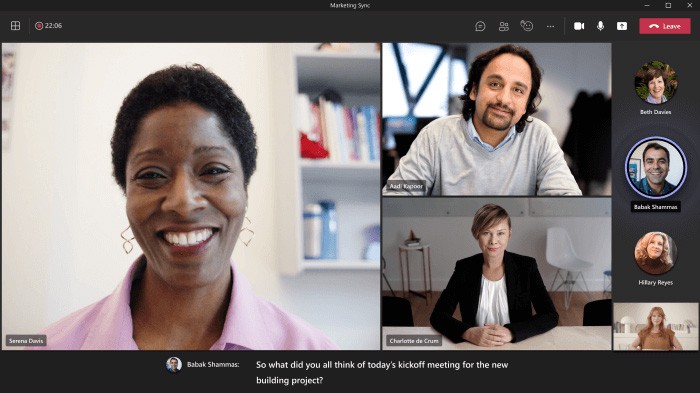
Communication should be accessible to all, regardless of hearing abilities. Microsoft Teams captioning is a ground-breaking feature designed to ensure that conversations are inclusive and comprehensible. By providing real-time captions during meetings and video calls, Teams empowers individuals with hearing impairments to actively participate in discussions, breaking down barriers and promoting equal opportunities.
Benefits of Microsoft Teams Captioning
- Enhanced Accessibility - Real-time captions make meetings accessible to individuals with hearing disabilities, promoting inclusivity and diversity within the workplace.
- Improved Comprehension - Captions enhance the understanding of discussions, especially in multilingual teams, ensuring that nuances are captured accurately.
- Focused Engagement - Participants can concentrate on the conversation without straining to hear, leading to more focused and productive interactions.
- Documentation - Captions serve as valuable meeting notes, allowing participants to review discussions and reference key points effortlessly.
How to Access Captioning in Microsoft Teams
To access captioning in Microsoft Teams, click on the three dots (ellipsis) during a meeting, select 'More actions', and then click on 'Turn on live captions'. This feature enhances accessibility by providing real-time text captions for spoken words, making virtual meetings more inclusive for all participants.
Get started with Microsoft Teams’ captioning with this handy Microsoft guide >>
> Embrace the Future of Communication with Microsoft Teams
Microsoft Teams avatars and captioning highlight the platform's commitment to creating a collaborative environment where every voice is heard, and every identity is respected. By embracing these features, teams can foster a culture of inclusivity, empathy, and effective communication, laying the foundation for successful collaborations and meaningful connections in the digital age.
In the ever-evolving landscape of remote work and virtual collaboration, Microsoft Teams stands at the forefront, empowering users to communicate not just efficiently, but also equitably. So, why wait? Dive into the world of expressive avatars and accessible conversations and revolutionise the way you connect with your colleagues and collaborators.
Stay tuned for more updates on the latest features that are transforming the way we work, connect, and innovate!
NCI Technologies, a prominent Microsoft Partner catering to Cornwall, Devon, and the South West regions, is your ultimate expert for seamlessly integrating Microsoft Teams into your organisation.
Discover more about the benefits of Microsoft Teams by contacting us or booking a Teams or in-person meeting with our Sales Team.
Share

Comments
Leave a comment below