Blog
Empowering Everyday Workers: The Benefits of Microsoft Copilot
02/01/2024

In today’s fast-paced and competitive world, harnessing the potential of artificial intelligence (AI) has become paramount for organisations. Microsoft Copilot, an innovative AI-powered assistant integrated within Microsoft 365 (M365) and the new standalone app ‘Business Chat’, emerges as a game-changing tool to revolutionise the way we work.
Imagine having a virtual assistant that not only automates repetitive tasks but also intuitively understands your needs, freeing up your time to focus on more meaningful aspects of your work. Microsoft Copilot does precisely this and much more.
In this blog, we will discover the unique advantages that Microsoft Copilot brings to teams across diverse professional fields. Whether you’re an executive seeking to streamline meeting management, a content creator looking for creative writing suggestions, or an analyst aiming to simplify data interpretation, Microsoft Copilot is your invaluable productivity companion.
Join us on this insightful journey to discover the transformative power of Microsoft Copilot and unlock a world of unparalleled efficiency, collaboration, and growth. Let’s delve into how this AI-powered assistant can help you work smarter, faster and with a renewed sense of focus on what truly matters – your core responsibilities and the success of your organisation.
Did You Know?
|
|
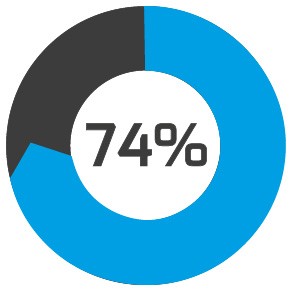 |
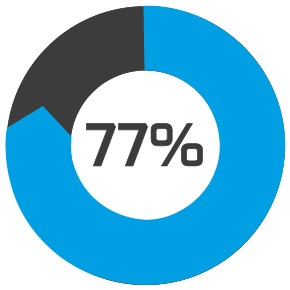 |
| 88% of people said they are more productive with Copilot1 | 74% of people said that they can focus on more satisfying work with Copilot’s help1 | 77% of people said Copilot helps them spend less time searching for information or examples1 |
How Does Microsoft Copilot Work?
Microsoft Copilot is an innovative new addition to M365, and the standalone ‘Business Chat’ app, designed to enhance your work experience through the power of AI. By harnessing the capabilities of large language models (LLMs), Microsoft Graph data, and M365 apps, Copilot offers a smarter and quicker approach to productivity.
With its intuitive features, Copilot becomes a valuable AI assistant, handling time-consuming office tasks, freeing users to concentrate on their essential responsibilities. Rest assured, it prioritises security and compliance, ensuring a seamless and protected work environment.
Discover this ground-breaking advancement in the video below and unlock a whole new way of working.
What are the Essential Features of Microsoft Copilot?
> Real-time Assistant
As you work, Copilot takes the initiative to offer pertinent suggestions, anticipating your needs while drafting emails and documents, ultimately streamlining your workflow, and saving valuable time.
> Automated Tasks
By automating everyday repetitive tasks like scheduling meetings, organising files, and generating reports, Copilot can liberate your time, allowing you to concentrate on your core activities without distractions.
> Collaboration and Knowledge Sharing
With Copilot, fostering seamless collaboration across your organisation becomes effortless as it provides intuitive suggestions during meetings. Accessing relevant information is as simple as speaking a word or clicking a button, thereby boosting your team’s collective output significantly.
> Intuitive Assistance
With each day of using Copilot, it tailors itself to your needs, becoming familiar with your work patterns. Over time, it assimilates insights from past interactions and data, leading to more personalised recommendations for the future.
Unlocking In-app Advantages with Microsoft Copilot
> Be more Productive in Outlook
Copilot enables users to summarise lengthy email threads, compose responses, prioritise crucial messages, and provides helpful suggestions to enhance the tone of emails.
> Be More Collaborative in Teams
Copilot fosters effective team collaboration by aiding agenda creation, prioritising discussion points, formulating action plans, and even generating meeting summaries for attendees who have joined late or are absent.
> Be More Creative in Word
Copilot facilitates the creation of draft documents while also providing rewrite suggestions, refining tone, and summarising content.
> Be More Expressive in PowerPoint
Copilot can effortlessly transform your ideas into polished slide decks complete with speaker notes.
> Be More Analytical in Excel
Copilot can assist in analysing data sets, identifying trends, and generating new sheets and graphs based on the information, while also providing explanations of its processes and findings.
> Be more Organised with Business Chat
With the introduction of the new Business Chat app, users can engage with Copilot using natural language prompts or commands, enabling seamless conversations and responses. For instance, you can ask Copilot to ‘update my team on our marketing strategy’ or ‘schedule a meeting with Louise for next week.’
Unleash the Potential of Microsoft Copilot for Your Team
Microsoft Copilot brings the advantages of AI productivity to professionals across diverse fields, revolutionising their work process entirely.
Enhanced productivity, simplified customisation, learning prospects, seamless collaboration, and optimised workflows are among the numerous benefits that Microsoft Copilot can provide, giving your team a significant competitive advantage.
As a prominent Microsoft partner working across Cornwall, Devon, and the South West, NCI Technologies is ready to offer expert guidance and assistance on implementing Copilot’s advantages within your organisation.
Tap into the transformative potential of Copilot’s AI capabilities for your organisation by reaching out to us today. You can contact us directly or schedule a Teams or in-person meeting with our friendly Sales Team. Let us help your organisation thrive in the AI-powered era.
Share

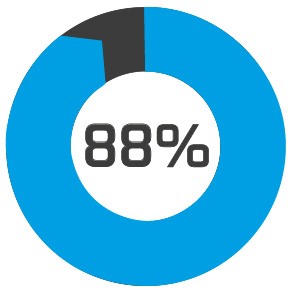
Comments
Leave a comment below